Transform Database Table Styling with Our Advanced Color Picker!
DB Designer introduces a powerful color picker tool, enabling you to customize your database tables with vibrant colors and palettes. Elevate your database designs with dynamic and visually distinct tables.
Why Table Color Customization? Unlock New Design Possibilities!
- 🎨 Enhanced Visual Clarity: Use colors to categorize and highlight specific tables effortlessly.
- 💡 Improved Database Readability: Color-coded tables make navigating complex databases simple and intuitive.
- 🛠️ Tailored Visual Experience: Create aesthetically pleasing diagrams for presentations and documentation.
Steps to Apply Color Palettes or Use the Color Picker
- 🎯 Step 1: Select a Table: Click on any table you want to customize with color.
- ✏️ Step 2: Access Color Settings: From the popup, click the color circle next to the edit (pencil) icon.
- 📊 Step 3: Open the Color Picker: Click the color input bar at the bottom.
- 🎨 Step 4: Pick or Define Colors:
- 💠 Use Color Picker: Select your preferred color directly from the picker.
- 🔧 Advanced Color Codes: Input color codes using RGB, HSL, or HEX formats by selecting from the dropdown.
How the Advanced Color Picker Transforms Database Design
- 🌈 Comprehensive Customization: Easily assign unique colors to differentiate tables visually.
- 🎛️ Professional Presentation: Deliver visually striking diagrams that convey data structure clearly.
- 🔍 Effortless Navigation: Quickly identify key components through color-coded elements.
Future Enhancements: What’s Next?
- 🧩 Predefined Color Schemes: Choose from expertly crafted palettes to save time.
- ⚡ AI-Generated Color Suggestions: Intelligent recommendations based on schema complexity.
- 📈 Interactive Theme Customization: Apply themes dynamically across database diagrams.
DB Designer continues to push the boundaries of database design, making customization both intuitive and impactful.
Why Choose DB Designer for Table Customization?
With our advanced color picker, DB Designer empowers users to design visually stunning and organized database diagrams. From enhancing clarity to streamlining communication, our tool delivers unmatched customization.
Experience the Future of Database Design!
- 🎨 Start Customizing with the Color Picker: Try it now and make your database diagrams visually engaging.
- 📢 Join the Conversation: Share your color design ideas and help us enhance future features.
- 🚀 Stay Ahead: Look forward to more innovative design tools and features!
Ready to Redefine Your Database Design Workflow?
Start designing with DB Designer today and unlock the power of our advanced color picker. Whether categorizing tables or creating presentation-ready diagrams, this tool offers everything you need. View the schema here!

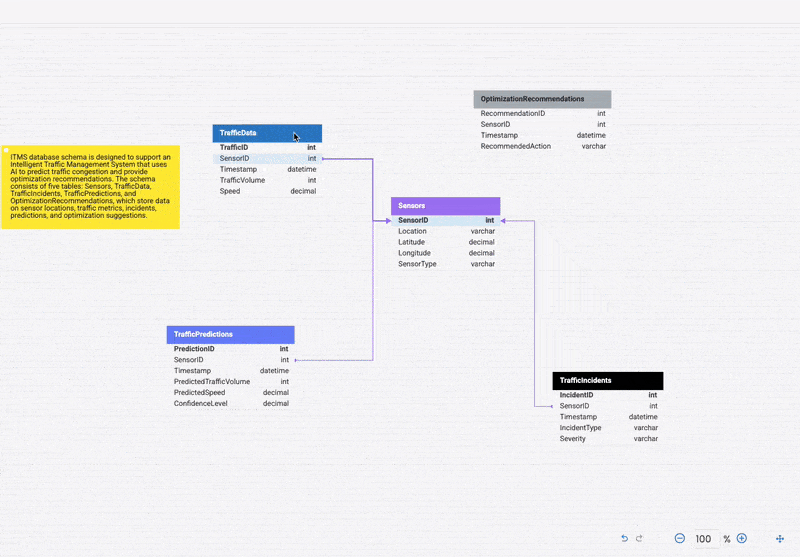
Recent Comments