Effortlessly Rearrange Multiple Tables in Your Database Diagram!
DB Designer introduces an intuitive way to select and move multiple tables simultaneously, streamlining database organization and structure. Enhance your workflow with seamless table arrangement.
Why Rearrange Multiple Tables? Optimize Your Database Layout!
- 📌 Better Organization: Keep related tables grouped for easier comprehension.
- ⚡ Faster Adjustments: Move multiple tables in one go instead of repositioning them individually.
- 📊 Improved Readability: Create clear, structured layouts for presentations and documentation.
Steps to Select Multiple Tables and Rearrange Them
- 🎯 Step 1: Open Your Schema: Load the database schema you want to modify.
- ↔️ Step 2: Select Multiple Tables: Press and hold the Shift key, then click on the tables you want to move together.
- 🖱️ Step 3: Keep Selecting: Continue selecting tables while holding the Shift key.
- 🚀 Step 4: Rearrange: Release the Shift key, click on any selected table, and move your cursor to adjust the positioning.
How Multi-Table Selection Transforms Your Diagram
- 🔄 Efficient Workflow: Save time by adjusting multiple tables in one action.
- 🎯 Precision Placement: Ensure alignment and spacing for better diagram clarity.
- 📌 Enhanced Collaboration: Present well-structured schemas for teams and stakeholders.
Future Enhancements: What’s Next?
- 🛠️ Grid Snapping: Auto-align tables to maintain consistency.
- 🔗 Group Locking: Keep selected tables locked together for easier movement.
- 📈 Smart Auto-Arrange: Let AI suggest optimal table placements based on relationships.
DB Designer continues to enhance database diagramming, offering intuitive features for a seamless design experience.
Why Choose DB Designer for Database Organization?
With our multi-table selection feature, DB Designer empowers users to arrange database diagrams efficiently. From saving time to improving clarity, this tool elevates your database design workflow.
Experience Effortless Database Arrangement!
- 🎯 Try Multi-Table Selection Now: Start optimizing your diagrams with easy table rearrangement.
- 📢 Share Your Feedback: Let us know how we can improve your database organization experience.
- 🚀 Stay Tuned: Expect more powerful enhancements to boost your productivity!
Ready to Enhance Your Database Design?
Start using DB Designer today and take full control of your database layout. Whether refining complex schemas or making quick adjustments, this feature simplifies the process. View the schema here!

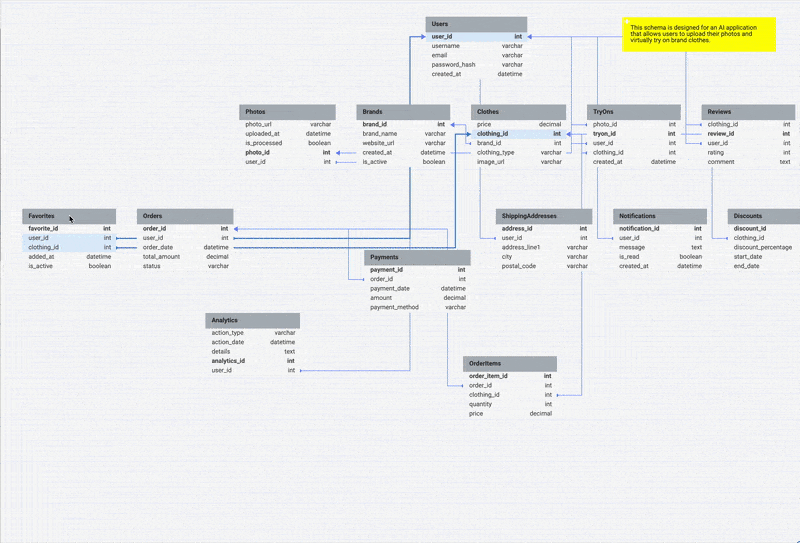
Recent Comments