Get Public Shareable Link For Your Schema

If you wish to share your schema or diagram with others, we have several options. You can create a private team and share your schema with your team privately through email invitation. If you wish to share it publicly like for example on your blog or a website, we have a new feature which allows you to do that. You can now create a public link to your schema. Anyone who has the shareable link can access your schema. No sign-in will be required for them to view your project.
Our new public sharing feature allows you to share your schemas with anyone.
There are two way to get shareable link:
- From Dashboard
- From Schema
From Dashboard
After opening your dashboard click on right menu of project:
- DropDown > Project Team
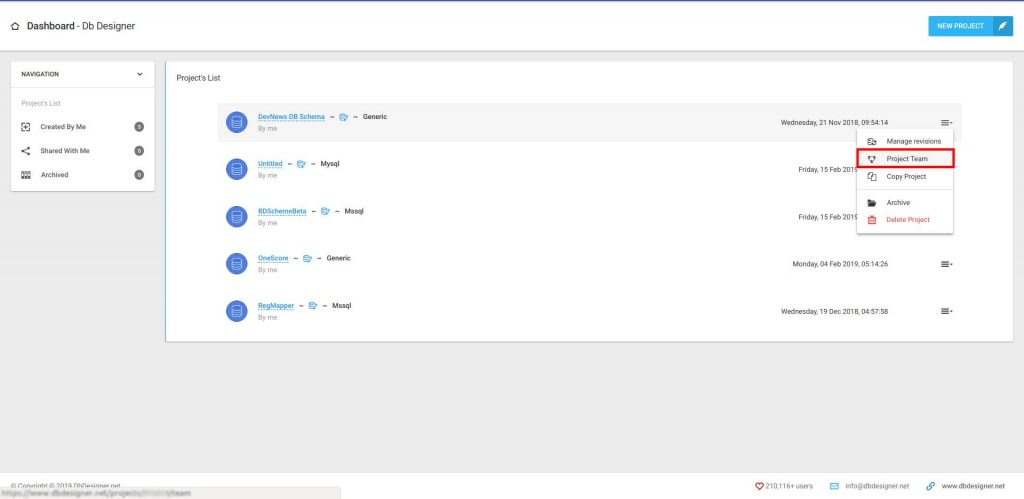
This is the screen that you should see after that and then you will see a new window, on this window click on get short link on right sidebar
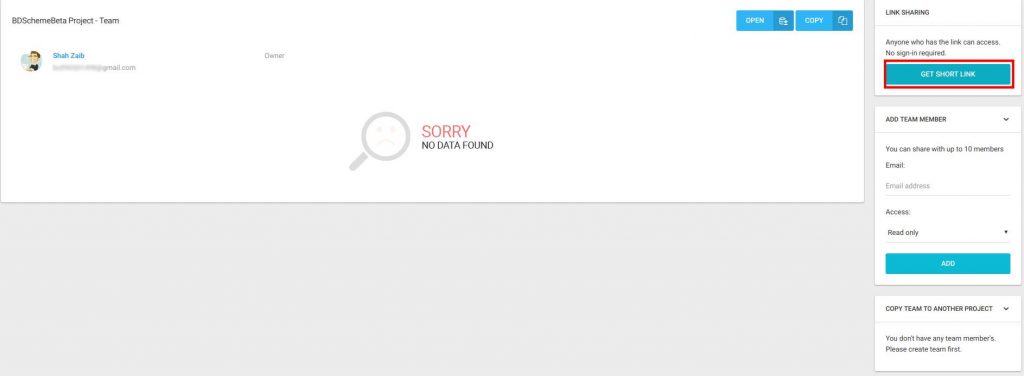
You should see this screen where you can see a shareable short link. Simply click on copy link and share it with the world.
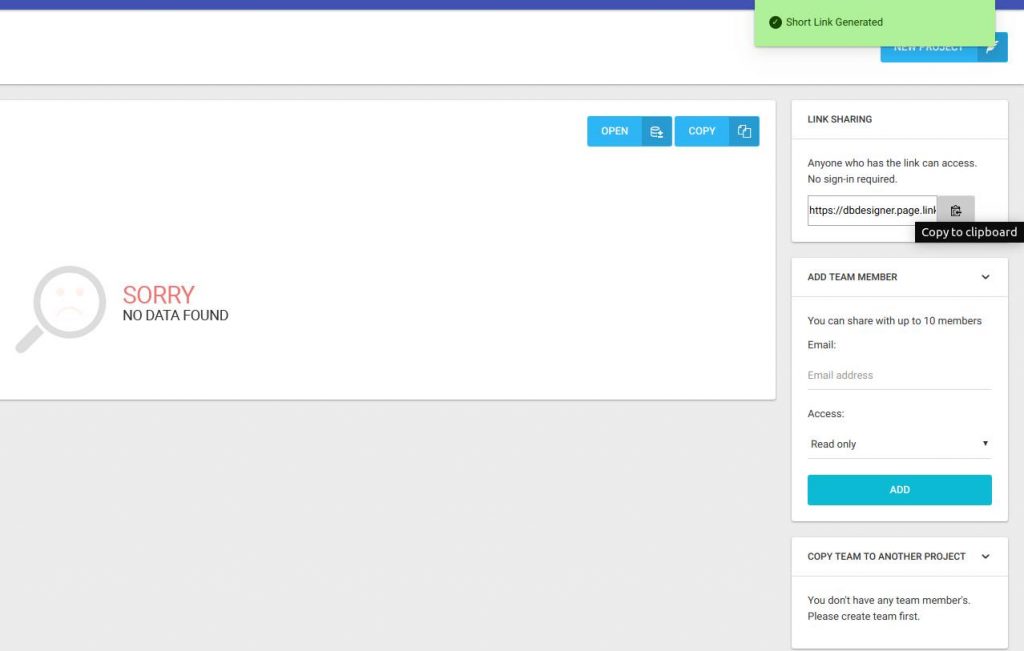
From Shema
After opening your Schema click on:
Schema > Share
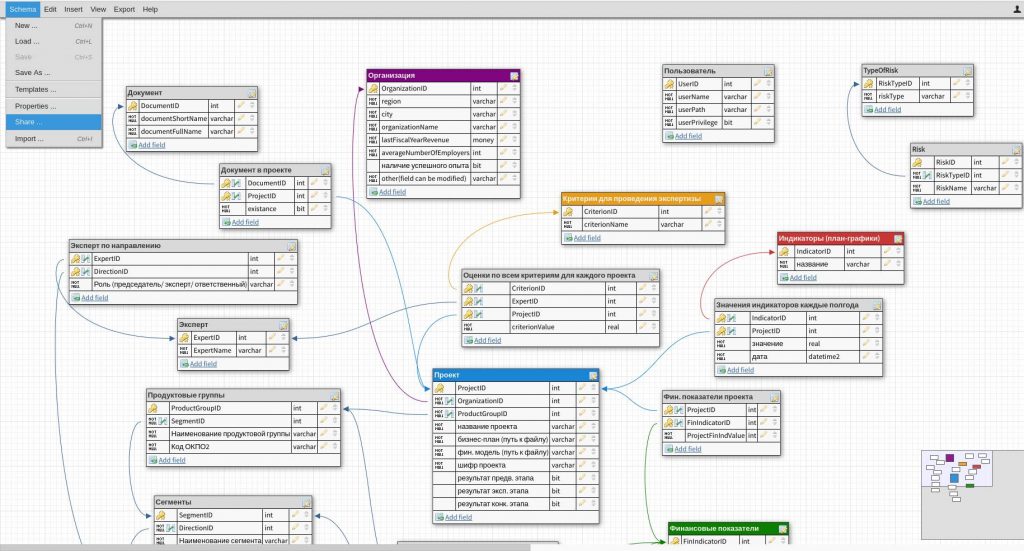
This is the screen that you should see after that and then you will see a new window will pop up
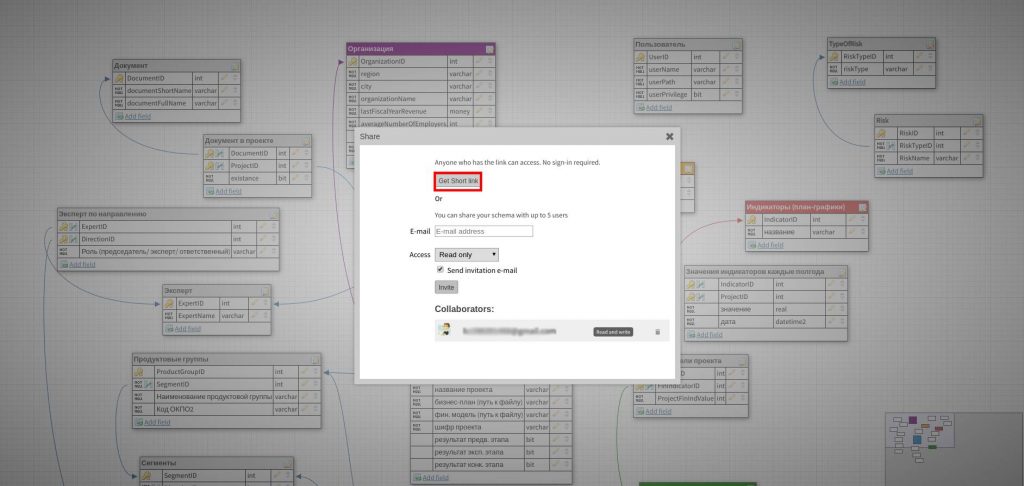
Click on get short link and that’s it. Now your schema is visible to every user who has your schema short link.
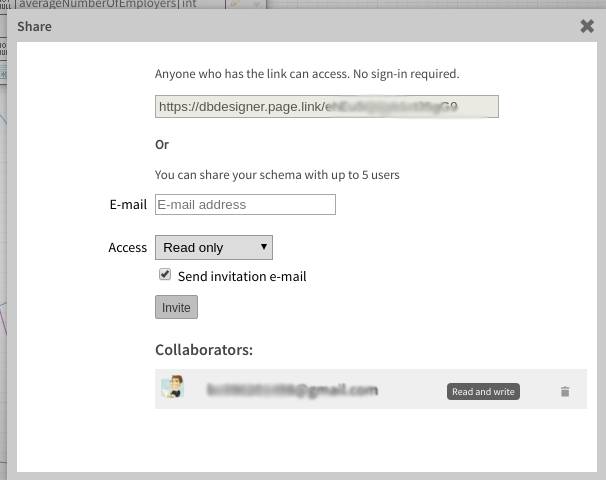

Recent Comments